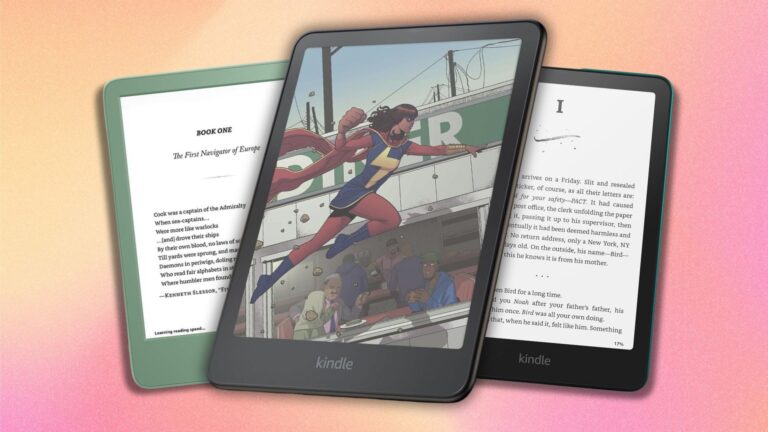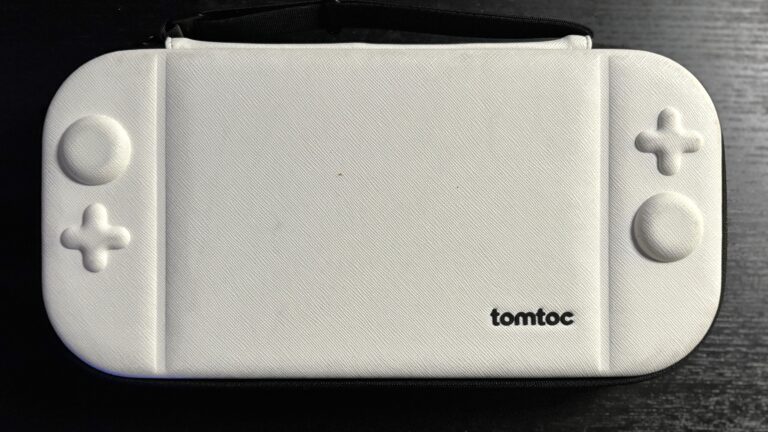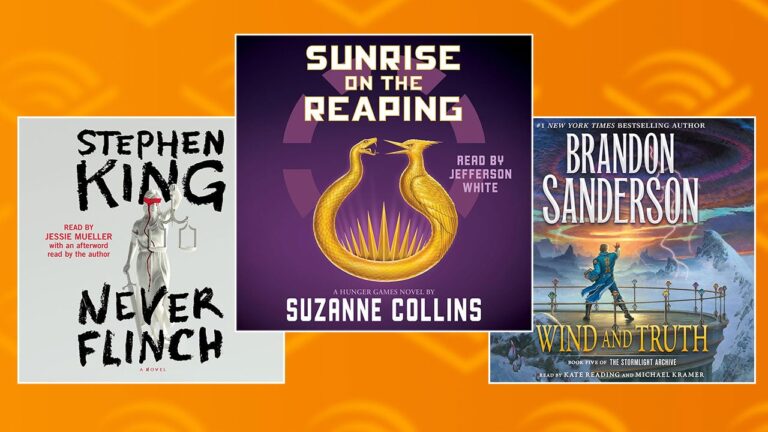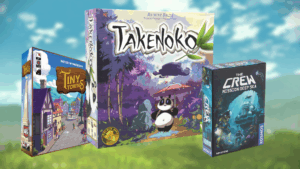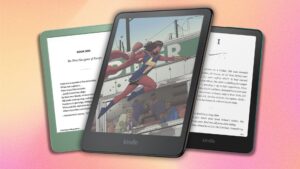Introduction: From Flawed Launch to Gaming Innovation
When Lenovo first introduced the Legion Go S earlier this year, only a version powered by the AMD Z2 Go chip running Windows 11 was available. Unfortunately, that initial release fell short of expectations, with performance and user experience issues. However, the promise of a more refined version featuring native SteamOS support provided hope for a comeback. Now, that vision has become a reality, and the new iteration surpasses its predecessor in multiple aspects, demonstrating how a well-designed operating system can significantly enhance gaming performance and usability.
Hardware and Performance: A Gaming Powerhouse in Your Hands
Lenovo sent us the Legion Go S equipped with the Z1 Extreme chip, the same high-end processor found in flagship handheld consoles like the Asus ROG Ally X and the original Legion Go. While this device offers comparable raw power, integrating SteamOS elevates the user experience to a whole new level. This combination not only enhances gaming performance but could also motivate other manufacturers to collaborate with Valve, especially as the industry eagerly anticipates the success of the upcoming Xbox Ally X.
Pricing and Availability
The Lenovo Legion Go S with SteamOS is now available starting at $599, featuring the entry-level Z2 Go chip. The model I reviewed, equipped with the more powerful Z1 Extreme, retails for $829. This price point reflects the significant performance gains and improved features offered by the higher-tier configuration, making it an attractive option for serious gamers seeking portability and power.
Design and User Experience
Build and Aesthetics
Similar to the Windows-based version launched earlier, this SteamOS edition features an all-in-one design, unlike the original Legion Go with removable controllers. The standout difference before powering on is the device’s striking ‘Nebula Nocturne’ purple color, which looks fantastic. The device maintains a sturdy build, with a larger chassis to accommodate its 8-inch display, making it noticeably taller and slightly heavier than the Steam Deck—about half an inch taller and 0.2 pounds heavier. While the weight difference is minor, extended gaming sessions might make it noticeable.
Controls and Display
The back paddles are responsive and clicky, catering to gamers who prefer extra control options. The device features adjustable triggers, though they could benefit from finer tuning for enhanced precision. On top, you’ll find the power button, two volume controls, and two USB-C ports for charging and accessory connections.
The face buttons largely mirror those on the original Legion Go, with a notable upgrade: the Legion button is replaced by a dedicated Steam Button. Pressing it opens the Steam menu instantly, similar to the Steam Deck, allowing quick access to menus, chats, and game management without navigating through complicated menus.
The quick settings button, positioned above the start button, brings up a streamlined control panel for brightness, power, and notifications. Unlike more cluttered Windows menus, this interface is simple and user-friendly, making adjustments quick and hassle-free.
Display Quality
While the Steam Deck offers a 7-inch OLED display at 1280×800 resolution, the Legion Go S sports an 8-inch LCD panel with a crisp 1200p resolution. Although LCDs are generally considered less vibrant than OLEDs, Lenovo’s screen boasts excellent color accuracy and fast 120Hz refresh rates with FreeSync Premium support. This larger, higher-resolution screen provides a visually stunning gaming experience, especially for titles that benefit from detailed visuals.
Some may argue that lower resolution might be better suited for mobile chips to conserve battery life; however, the extra clarity on the Legion Go S makes it a compelling choice, especially if you’re willing to tweak settings in more demanding games.
Operating System and Software Experience
SteamOS: Transforming Handheld Gaming
The Legion Go S with SteamOS is the first handheld device from a major manufacturer not made by Valve to run SteamOS natively. This is a game-changer, providing a seamless out-of-the-box experience for Steam users. Upon powering up, it boots directly into Steam Big Picture Mode, allowing you to log into your account and start gaming immediately—no complicated setup or reinstallation required.
Compared to the Windows version, which launches into a cluttered interface with multiple game stores and setup screens, SteamOS offers a clean, controller-friendly environment optimized for gaming. Navigating the UI is smooth, and launching games from the Steam library feels natural. However, setting up other game stores or platforms can be more cumbersome, often requiring touch screen navigation and additional configuration.
Limitations and Alternatives
While SteamOS simplifies gaming, it also restricts access to non-Steam platforms like Xbox Game Pass unless you’re comfortable with tweaking or installing Windows. Fortunately, Lenovo offers the option to install Windows 11 directly on the device, providing full access to a broader range of applications and game stores. This flexibility ensures that users can tailor the device to their preferred gaming ecosystem.
Performance Benchmarks and Real-World Gaming
Hardware Power and Benchmark Results
The Z1 Extreme chip, based on AMD Zen 4 architecture and RDNA 3 graphics, delivers impressive performance. Compared to the Z2 Go, it offers a substantial upgrade—featuring 12 GPU cores versus 8 and 32GB of LPDDR5X RAM clocked at 6,400MHz. This allows for smoother gameplay and better handling of demanding titles.
In synthetic benchmarks like 3DMark, the Legion Go S outperformed the Steam Deck by nearly double, scoring 3,433 in Time Spy and 7,865 in Fire Strike, compared to the Deck’s 1,715 and 4,322 respectively. These results translate into real-world gaming advantages, enabling higher settings and more consistent frame rates.
Gaming Performance in Action
In titles like Cyberpunk 2077 at 800p with high presets and FSR set to performance, the Legion Go S achieved an average of 61 fps, more than twice the Steam Deck’s 28 fps under the same conditions. Similarly, Monster Hunter Wilds ran at 31 fps on the Legion Go S versus 19 fps on the Steam Deck, although the latter experienced occasional significant drops due to its lower power budget.
At the full 1200p resolution, performance dips are noticeable, especially in complex scenes—averaging around 27 fps with frame drops. For demanding games, lowering the resolution to 800p remains recommended for smoother gameplay. Interestingly, less intensive titles like Hollow Knight can reach 120 fps at 1200p, demonstrating the device’s versatility.
Battery Life: Power vs. Portability
Battery performance is always a challenge in portable gaming PCs. The Legion Go S lasts approximately 6 hours and 25 minutes in PCMark10 tests, but actual gaming sessions tell a different story. When playing a demanding game like Baldur’s Gate 3 at 1200p and 30W TDP, the device lasted about an hour and a half before shutting down.
Reducing resolution or limiting power consumption can significantly extend gameplay time. The Steam Deck, with its lower-power processor, naturally enjoys longer battery life—up to 4 hours or more—highlighting the trade-off between performance and endurance in portable gaming devices.
Final Thoughts: The Future of Handheld Gaming
The Lenovo Legion Go S with Z1 Extreme and SteamOS represents a significant leap forward in handheld gaming technology. It combines robust hardware, a stunning display, and a user-friendly operating system to deliver an impressive gaming experience on the go. Whether you prefer sticking with Steam or expanding to other platforms, this device offers flexibility and power in a portable form factor.