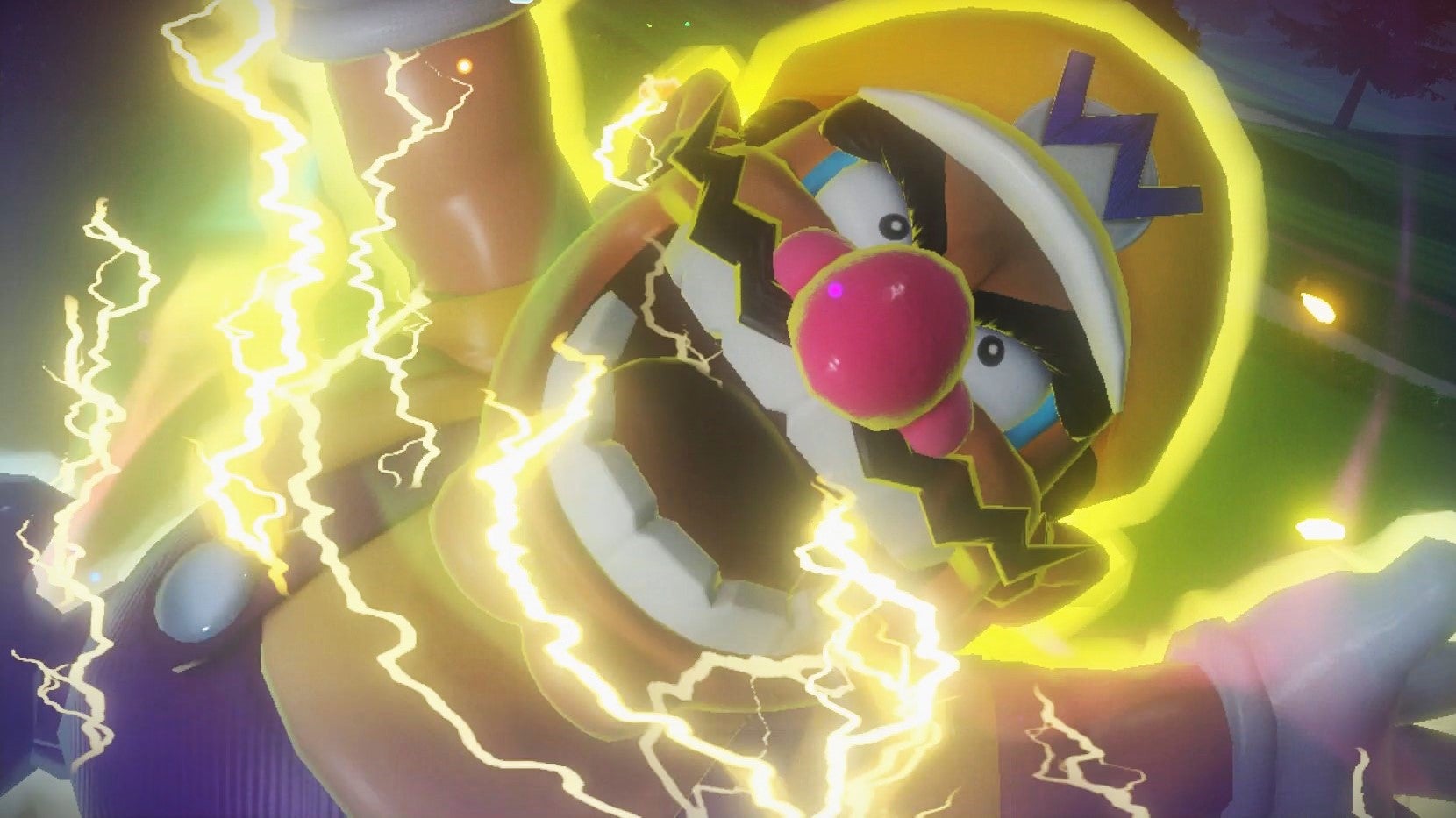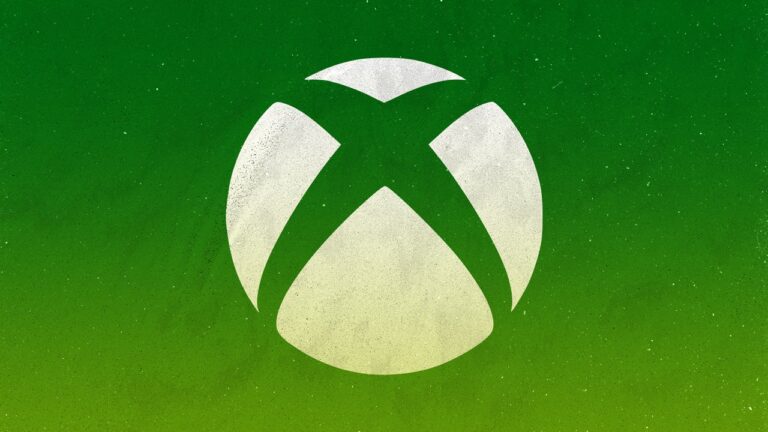Users Report Rumble Disabling During Long Gaming Sessions
Owners of the Nintendo Switch 2 are experiencing an unexpected issue where their controller’s vibration feature is automatically turned off after prolonged use. This safety measure appears to trigger when the console detects extended periods of rumble activity, temporarily disabling the vibration function.
On-Screen Warnings Indicate Rumble Has Been Turned Off
Since the console’s launch earlier this month, players have reported receiving on-screen messages from Nintendo stating, “Rumble has been turned off due to prolonged use.” Once this message appears, the Joy-Con’s vibration capabilities are disabled for a period, often preventing further haptic feedback during gameplay.
Player Experiences and Common Triggers
Many gamers have shared their experiences on social media and gaming forums. One Reddit user mentioned, “I started seeing this message after about an hour and a half of handheld gameplay.” Others noted that the warning now appears within just 20 minutes of play. This issue seems to occur across various titles, especially those with intense vibration effects.
For example, players have reported the rumble cutting out during intense moments in popular games like Cyberpunk 2077—particularly when firing the minigun—and during cinematic scenes in classic titles such as The Legend of Zelda: The Wind Waker. A Reddit thread also highlighted other games like Sonic Generations and Fast Fusion, where users experienced the same problem during boss battles or fast-paced sequences.
Possible Reasons Behind the Rumble Disabling
While Nintendo has yet to issue an official statement, many believe this feature is primarily intended to conserve battery life. Vibration requires additional power, and disabling it can help prolong the battery life of the Joy-Con controllers during extended gaming sessions. Although some players find the automatic turn-off a bit abrupt, it is likely a deliberate measure to prevent rapid battery drain.
Community Reactions and Temporary Fixes
- Some users report that disabling rumble through the console’s settings menu temporarily prevents the warning from appearing.
- Others have noted that the issue is only temporary and that vibration can return after a few minutes of gameplay, suggesting a cooldown period for the feature.
- Concerned fans worry that the persistent warnings might indicate a faulty Joy-Con, although most believe it’s an intentional, safety-oriented feature.
What Can Players Do Now?
Until Nintendo provides an official explanation, players seeking to avoid these interruptions can turn off rumble entirely in the settings menu. However, this disables the vibration feature permanently, which might reduce the immersive experience for some gamers.
Stay tuned for updates as more information becomes available from Nintendo regarding this automatic rumble management system and whether it will be adjusted in future firmware updates.