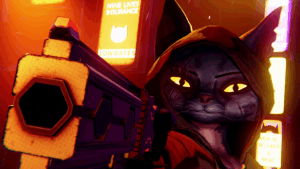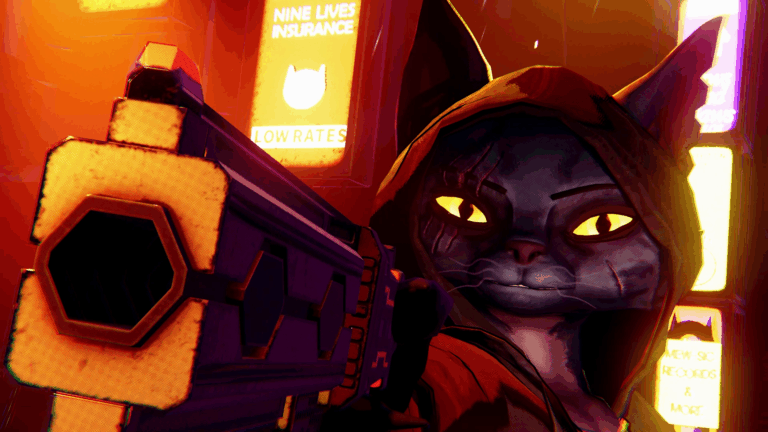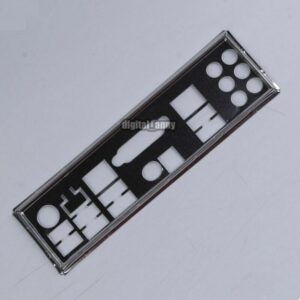Day-One Update Essential for Full Functionality
To unlock the full potential of the Nintendo Switch 2, players will need to download a mandatory day-one update. This update is crucial for enabling core features such as backward compatibility with Nintendo Switch 1 games, online multiplayer, and access to digital content. Without it, the console’s capabilities will be significantly limited.
The Nintendo Switch 2 is now available in selected regions where it is June 5, 2025, and users are encouraged to download the update immediately upon setup. This ensures a smooth gaming experience right from the start, including the ability to play a vast library of existing Switch titles, access online services, and use new features designed for the upgraded hardware.
Why Is a Day-One Update Necessary?
Manufacturers often finalize firmware closer to the launch date, and in the case of the Switch 2, Nintendo appears to have completed the final system software just prior to shipping. As a result, early units shipped with firmware that required an update before full functionality could be enabled.
Additionally, Nintendo deliberately kept the console under wraps during development, limiting early leaks and previews. Releasing the update simultaneously with the console’s launch minimized early access to new features and gameplay, preserving the element of surprise for consumers.
What Does the Update Include?
Below are the key features and improvements brought by the official firmware update, version 20.1.1, according to Nintendo’s support documentation:
- Access to Nintendo Switch software and digital storefronts
- Use of Nintendo Switch Online multiplayer and cloud save functions
- Game Chat for online communication
- Sharing News and updates from Nintendo
- Data transfer capabilities between consoles
- Support for Virtual Game Cards and physical game keys that require downloads
- Access to the Nintendo eShop for digital purchases
- Uploading screenshots and videos directly to the cloud (viewable via the Nintendo Switch App)
- Linking to a Nintendo Account for network features (with some exceptions)
- Compatibility with Nintendo Switch 2 game key cards and microSD Express cards, both requiring the update
Getting Started with the Update
When setting up your Nintendo Switch 2 for the first time, you will be prompted to download the latest firmware automatically. If you attempt to access online functions or the eShop from the Home menu, the system will also prompt you to install the update. Ensuring this step is completed will allow you to enjoy all features and online multiplayer right away.
Enhanced Gaming Experience with Updated Launch Titles
The console’s flagship launch game, Mario Kart World, has also received a significant update today. This patch unlocks online multiplayer capabilities and introduces adjustments to gameplay settings, including the option to select more characters from the start, enhancing the overall player experience.
Stay tuned for more updates as Nintendo continues to refine the Switch 2 experience. With the initial patch in place, players can now explore the full range of features that make this console a major upgrade over its predecessor.
Tom Phillips is IGN’s News Editor. You can reach Tom at tom_phillips@ign.com or follow him on social media platforms for the latest gaming news.