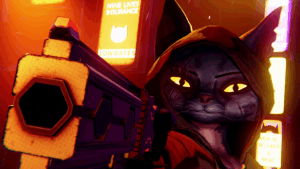Why a Gaming Monitor Might Be Better Than a TV for Your PS5
Many gamers assume that connecting their PS5 or PS5 Pro to a large TV is the only way to enjoy high-quality gaming. However, don’t overlook the advantages of a dedicated gaming monitor. A premium monitor can often outperform a TV in several key areas, especially if you prioritize performance, space efficiency, and versatility.
Enhanced Performance for Smooth Gameplay
One of the biggest benefits of choosing a gaming monitor over a TV is the focus on performance features. Most gaming monitors are designed with high refresh rates—up to 240Hz in some cases—which allow you to fully leverage the PS5’s capability to hit 120fps at 4K resolution. This results in incredibly smooth, responsive gameplay, especially crucial for fast-paced titles where every millisecond counts. Additionally, monitors with low input lag and high refresh rates maximize the benefits of PS5 accessories, giving you a competitive edge in multiplayer and eSports titles.
Space-Saving and Practical Setup
Gaming monitors are much more compact than large TVs, making them ideal for smaller spaces or minimalist setups. If you prefer a streamlined gaming station or have limited room, a monitor fits perfectly without sacrificing performance. Plus, many budget-friendly options deliver immersive experiences without breaking the bank, making high-quality gaming more accessible.
Looking for discounts? Explore the latest gaming monitor deals to get the best value for your money.
Contributions by Danielle Abraham and Georgie Peru
Our Top Picks for PS5 Gaming Monitors
1. Sony InZone M9 II
The Best Monitor for PS5 in 2025
The original Sony InZone M9 was tailored specifically for PS5, featuring auto HDR tonemapping that optimized image quality dynamically. However, it relied on a limited LCD panel that, while impressive at launch, has started showing its age. Sony’s latest model, the InZone M9 II, upgrades to a Full Array LED display, bringing deeper blacks and brighter highlights, along with all the features of its predecessor.
Design and Ergonomics
The M9 II’s design has been modernized, moving away from the sometimes gaudy black-and-white look of the original. It now features a sleek, adjustable stand that can rotate, tilt, and height-adjust, allowing for a truly ergonomic setup. The stand’s rotating disc makes it easy to position the monitor exactly where you want it, whether on a desk or in a dedicated gaming space.
Performance and Features
This 4K monitor boasts a 160Hz refresh rate, surpassing the original’s 144Hz, ensuring smooth gameplay even in demanding titles. While 4K/120Hz is ideal for PS5, the extra headroom means future-proofing and enhanced PC gaming performance. The monitor supports HDMI 2.1 and DisplayPort 1.4, allowing seamless connection with your console and PC. It also includes features like auto HDR tonemapping, which automatically adjusts HDR settings for optimal visuals in supported games.
Price and Value
Priced at around $799, the Sony InZone M9 II offers a premium display experience—bright, colorful, and highly adjustable—making it a worthy investment for serious gamers seeking the best compatibility with their PS5 or PS5 Pro.
2. Asus ROG Swift OLED PG32UCDM
The Best OLED Monitor for PS5
For gamers who crave stunning visuals, the Asus ROG Swift OLED PG32UCDM delivers a 32-inch 4K display with a cutting-edge QD-OLED panel. This panel controls brightness at the pixel level, producing deep blacks, vibrant colors, and an exceptional dynamic range.
Visual Excellence
With 10-bit color depth and 99% DCI-P3 coverage, this monitor ensures vivid, accurate colors. Its OLED technology excels in contrast and black levels, especially in HDR content. Although SDR brightness is moderate, HDR performance shines, providing spectacular visuals that truly stand out.
Performance and Connectivity
Boasting a 240Hz refresh rate and 0.03ms response time, the PG32UCDM offers ultra-smooth motion and responsiveness—perfect for fast-paced gaming. Support for VRR and G-Sync compatibility helps eliminate screen tearing. Multiple inputs, including HDMI 2.1, DisplayPort 1.4, and a USB-C port, make it versatile for both console and PC gaming.
Pricing and Considerations
At approximately $2,000, this monitor is a premium choice for gamers who demand top-tier image quality paired with high refresh rates. Its stunning visuals make it an excellent companion for PS5, especially for those who also do content creation or enjoy immersive media.
3. Acer Nitro XV282K
The Best Budget 4K Gaming Monitor for PS5
If you want 4K resolution and high refresh rates without overspending, the Acer Nitro XV282K is a compelling option. It features a 27-inch IPS panel with a 144Hz refresh rate and two HDMI 2.1 ports, making it compatible with PS5’s 4K/120Hz output.
Design and Performance
This monitor offers excellent viewing angles and vibrant colors thanks to its IPS panel. Its contrast performance surpasses many other IPS displays, providing rich visuals. HDR support enhances color vibrancy and contrast, although SDR brightness is somewhat limited.
Limitations
A drawback is the inability to switch between user modes for HDR, which can cause inconsistent visuals in certain games. Still, for many gamers, this monitor hits the sweet spot between performance and affordability, typically priced under $500.
4. LG UltraGear 48GQ900
The Best Large Screen for PS5 Gaming
The LG UltraGear 48GQ900 features a massive 47.5-inch 4K OLED display, perfect for immersive gaming and media consumption. Its OLED panel offers infinite contrast, deep blacks, and rich colors, making every game and movie look stunning.
Gaming Features
With a 120Hz refresh rate (overclockable to 138Hz), VRR support, and a 0.1ms response time, this monitor delivers smooth, blur-free gameplay. Connectivity options include HDMI 2.1 and DisplayPort 1.4, along with a USB hub, ensuring easy connection to your PS5 and other devices.
Design and Use Cases
The ultra-wide, curved design wraps around your field of view, providing an immersive experience especially in open-world games or cinematic titles. While it lacks VESA HDR certification, the display’s brightness and contrast in HDR mode are impressive, making it a versatile choice for gaming and entertainment.
5. Samsung Odyssey Neo G7
The Best Curved Monitor for PS5
For gamers who prefer a curved display, the Samsung Odyssey Neo G7 offers a 32-inch, 1000R curvature with 4K resolution and 165Hz refresh rate. It’s built for immersive gaming, with Quantum Mini-LED technology providing high peak brightness and excellent contrast.
Visual and Gaming Performance
Its high brightness (up to 2,000 nits in HDR mode) and local dimming capabilities produce striking visuals, especially in HDR content. The monitor’s fast response time and low input lag make it suitable for competitive gaming, while the curved design enhances immersion.
Considerations
While the Neo G7 is an excellent gaming monitor, be aware that it may exhibit some blooming around bright objects in dark scenes due to its VA panel. Nonetheless, it’s a top choice for gamers seeking an immersive, high-performance curved display.
6. Asus ROG Swift PG32UCDP
The Best WOLED Monitor for PS5
The Asus ROG Swift PG32UCDP combines the benefits of WOLED technology with high-end gaming features. It offers a 32-inch 4K display with a 240Hz refresh rate, making it ideal for competitive and high-fidelity gaming.
Image Quality and Features
Using a dedicated white LED in its WOLED panel, it provides excellent brightness, color accuracy, and contrast, outperforming many OLED competitors. The monitor includes an AI-assisted system that dynamically adjusts settings for optimal visuals and response times, along with multiple HDMI 2.1 ports, a DisplayPort, and a USB hub. Its SmartKVM feature allows seamless switching between multiple connected devices.
Overall Value
Priced around $2,500, this monitor is aimed at serious gamers and content creators who want the best of both worlds—beautiful visuals and high responsiveness—making it a prime choice for PS5 enthusiasts seeking premium performance.
How to Choose the Right Monitor for Your PS5 or PS5 Pro
Set Your Budget
To truly harness the PS5’s graphical potential, a 4K/120Hz monitor with VRR support is recommended. These models tend to be more expensive, generally ranging between $500 and $1,000, though some budget options under $500 do exist. Remember, a good gaming monitor is a worthwhile investment compared to standard TVs, offering faster response times and better input lag.
Select the Ideal Size for Your Space
Higher resolutions like 4K allow for larger screens without pixel peeping. If you want a TV replacement, consider a large display such as the LG UltraGear 48GQ900. For a typical gaming desk, 27-inch models are popular, while 32-inch or curved screens provide a more immersive experience. Stick to a 16:9 aspect ratio for optimal compatibility with PS5 games.
Choose the Display Panel Type
- TN panels: Fast response times but limited color accuracy and viewing angles.
- IPS panels: Excellent colors and contrast, slightly slower response times.
- VA panels: Balanced response times and contrast, with deep blacks.
- OLED panels: Superior contrast, vibrant colors, but generally higher cost and potential brightness limitations.
Prioritize Key Technologies
Since the PS5 supports VRR and auto low latency mode (ALLM), choosing a monitor with these features can provide smoother gameplay and reduced input lag. Additionally, HDR support enhances visual quality—look for a monitor with a high peak brightness and wide color gamut for the best experience.
Port Selection Matters
Ensure your monitor has at least one HDMI 2.1 port to handle 4K at 120Hz. Multiple ports, including DisplayPort and USB-C, are beneficial if you plan to connect multiple devices or peripherals without constantly unplugging cables.
Frequently Asked Questions About PS5 Gaming Monitors
What resolutions can the PS5 support?
The PS5 and PS5 Pro support up to 4K resolution at 120Hz. While most games run at 4K/60Hz, many titles are optimized for 4K/120Hz, and some less demanding games can even support 8K output through future updates.
Should I use a TV or a monitor with my PS5?
This choice depends on your preferences. TVs excel in size, HDR performance, and cinematic quality, making them ideal for relaxed gaming on the couch. Monitors offer lower input lag and higher refresh rates, which benefit competitive gaming. A combination of both can be optimal depending on your setup and priorities.
When are PS5 monitors typically on sale?
Major sales events like Prime Day, Black Friday, Memorial Day, and Labor Day weekend are the best times to find deals on gaming monitors. End-of-year clearance sales can also offer significant discounts on high-end models.
Are all OLED monitors the same?
No, different OLED technologies vary significantly. QD-OLED panels excel in color accuracy and brightness, while WOLED panels often provide better durability and are more common in high-end TVs. Each type has its strengths, so choose based on your specific needs and environment.
Jackie Thomas is the Hardware and Buying Guides Editor at IGN and a specialist in PC components and gaming hardware. Follow her insights for expert advice.