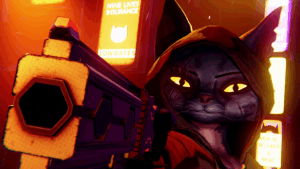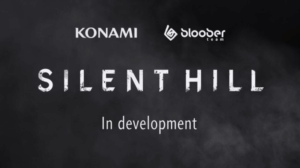Why Physical Media Still Matter in a Streaming World
In today’s digital age, streaming services have become the go-to way to watch movies and TV shows. With just a few taps, you can enjoy the latest episodes of The Righteous Gemstones or immerse yourself in the emotional journey of The Last of Us. However, while streaming offers unmatched convenience, it also comes with significant drawbacks. Content can be removed at any time, rights can expire, or you may find yourself locked into expensive subscription plans that don’t always align with your preferences.
For true cinephiles and dedicated viewers, owning physical copies of favorite movies and shows remains a top choice. Physical media—like DVDs, Blu-rays, and 4K discs—gives you ownership and control over your collection. Plus, they often deliver superior picture and sound quality, making your viewing experience more immersive. But with so many options available, what’s the difference between a standard Blu-ray and a 4K Ultra HD disc? And does it really matter which one you choose? Let’s explore these questions in detail.
What Is Blu-ray?
Introduced in 2005 and officially launched in 2006, Blu-ray revolutionized home entertainment by offering a premium alternative to DVDs. The name comes from the blue laser used to read the discs, which allows for higher data density. This technological advancement enables Blu-ray discs to store much more content—up to 50GB on dual-layer discs—resulting in significantly improved picture and audio quality.
To enjoy Blu-ray content, you need a compatible player. Fortunately, most modern gaming consoles like the PlayStation 5 and Xbox Series X feature built-in Blu-ray drives. External Blu-ray players are also widely available and compatible with many existing devices. However, it’s always a good idea to verify your hardware’s capabilities before purchasing physical discs.
Understanding Blu-ray Region Codes
Another important aspect to consider is the region coding system, which controls where discs can be played. Blu-ray discs are divided into four main regions:
- Region A – North America, South America, U.S. Territories, Japan, South Korea, Taiwan, Southeast Asia
- Region B – Europe, Africa, Middle East, Australia, New Zealand
- Region C – Russia, China, India
- Region Free – Compatible with all regions, but these discs are less common and may not always be clearly marked.
You can usually find the region code printed on the disc case or the disc itself. When shopping, especially second-hand, ensure the region matches your player to avoid playback issues.
What Is 4K Ultra HD?
Now, let’s move on to 4K. The term “4K” refers to the resolution at which your content is displayed. Standard Blu-ray discs typically offer 1080p resolution—meaning 1920×1080 pixels—providing clear and detailed images. In contrast, 4K Ultra HD discs double that resolution to 3840×2160 pixels, resulting in much sharper, crisper visuals with more detail and depth.
Playing 4K content requires specific hardware. First, your Blu-ray player or gaming console must support 4K Ultra HD playback. Most modern devices, such as the latest gaming consoles and dedicated 4K players, come with this feature built-in. Second, your TV or monitor must be capable of displaying 4K resolution. Lastly, the HDMI cable connecting your devices needs to be at least HDMI 2.0 or higher to handle the increased data transfer.
Upgrading Your Setup for 4K Content
- 4K-compatible player or console: Ensure your device supports 4K Ultra HD playback.
- 4K display: Use a TV or monitor that can handle 3840×2160 resolution for the best experience.
- High-speed HDMI cable: Use HDMI 2.0 or newer cables to transmit the high-quality signal without issues.
With all these components in place, you can enjoy breathtaking, cinema-quality visuals right in your living room. Simply insert your 4K disc, relax, and prepare for an unmatched viewing experience.
Sarah Thwaites is a freelance technology and gaming writer, with contributions to various reputable outlets.